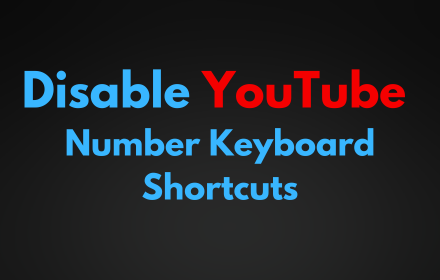Enhance your YouTube viewing experience with our “Disable YouTube Number Keyboard Shortcuts” Chrome extension! This innovative tool is designed to streamline your video watching by blocking the number keys (0-9) on YouTube, preventing unintentional video seeking through keyboard shortcuts. Whether you’re an avid YouTube user tired of accidentally jumping to different parts of a video or someone seeking a more controlled viewing environment, this extension is your perfect solution.
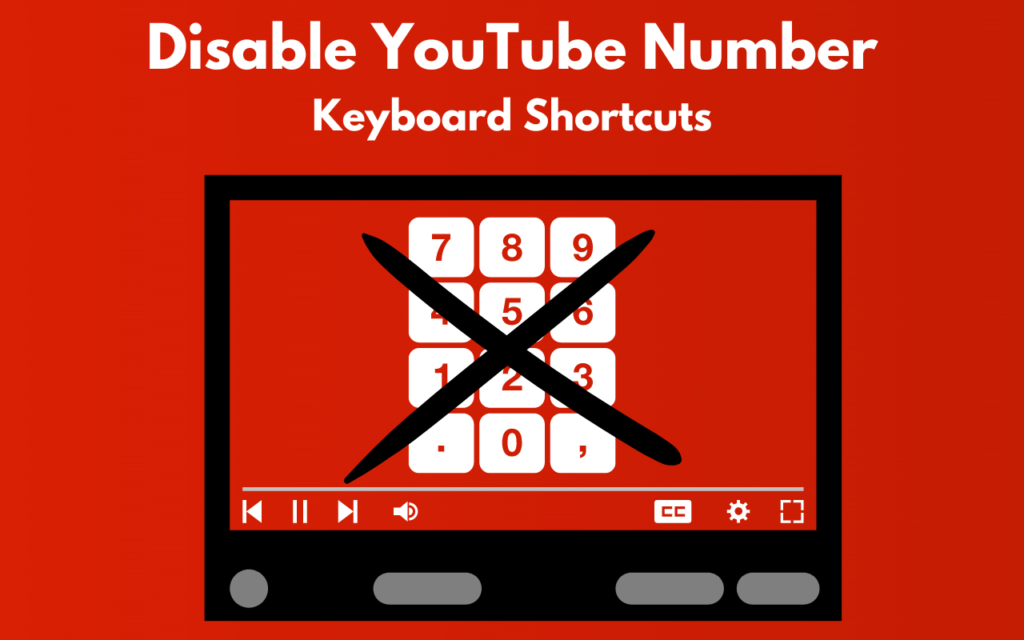
Key features include:
- Effortless Control: Say goodbye to unintended video skips. Our extension ensures that pressing the number keys won’t disrupt your viewing pleasure.
- Universal Compatibility: Works seamlessly on all YouTube and YouTube-nocookie.com pages, providing a consistent experience across the platform.
- Lightweight Design: With minimal impact on your browser’s performance, enjoy an unobtrusive addition that enhances functionality without slowing you down.
Installation is a breeze, and in just a few clicks, you can enjoy a more focused and interruption-free YouTube experience. Our “Disable YouTube Number Keyboard Shortcuts” extension comes equipped with customizable icons for easy access and recognition, ensuring that your viewing preferences are always just a click away.
Don’t let accidental keystrokes ruin your YouTube experience. Add “Disable YouTube Number Keyboard Shortcuts” to your Chrome browser today and take control of your video watching like never before. Perfect for students, professionals, and anyone looking to optimize their YouTube viewing, this extension is a must-have tool for every Chrome user.
Download

Frequently Asked Questions (FAQ) for “Disable YouTube Number Keyboard Shortcuts” Chrome Extension
Q1: What does the “Disable YouTube Number Keyboard Shortcuts” Chrome extension do?
A1: This extension blocks the number keys (0-9) on YouTube, preventing accidental video seeking through keyboard shortcuts. It’s designed to enhance your viewing experience by eliminating unintentional skips and jumps in the video.
Q2: Is this extension compatible with all YouTube pages?
A2: Yes, it works on all YouTube and YouTube-nocookie.com pages, ensuring a consistent and seamless viewing experience across the platform.
Q3: How does this extension affect my browser’s performance?
A3: Our extension is designed to be lightweight and minimally invasive, ensuring that it does not significantly impact your browser’s performance. You can enjoy an enhanced viewing experience without any noticeable slowdown.
Q4: How can I install the “Disable YouTube Number Keyboard Shortcuts” extension?
A4: Simply visit the Chrome Web Store, search for our extension by name, and click “Add to Chrome.” Follow the on-screen instructions to complete the installation process.
Q5: Can I customize the extension settings?
A5: The current version of the extension is designed to block the number keys on YouTube automatically. There are no additional settings to customize at this moment, but we’re always looking to improve and may add customization options in future updates.
Q6: Is this extension free to use?
A6: Yes, our extension is completely free to use. There are no hidden fees or subscriptions required.
Q7: Will this extension block other keyboard shortcuts on YouTube?
A7: No, this extension specifically targets the number keys (0-9) used for video seeking. Other keyboard shortcuts on YouTube will remain unaffected and continue to work as intended.
Q8: What permissions does the extension require?
A8: The extension requires permissions to access your active tab to function correctly on YouTube and YouTube-nocookie.com pages. We respect your privacy and do not collect any personal information.
Q9: What should I do if I encounter a problem or bug?
A9: If you experience any issues or have suggestions for improvement, please contact our support team through the extension page on the Chrome Web Store. We’re committed to providing the best possible experience and welcome your feedback.
Q10: Can I disable or remove the extension if I change my mind?
A10: Yes, you can easily disable or remove the extension at any time. Simply go to your Chrome browser’s Extensions menu, find the “Disable YouTube Number Keyboard Shortcuts” extension, and select “Remove” or toggle it off to disable.