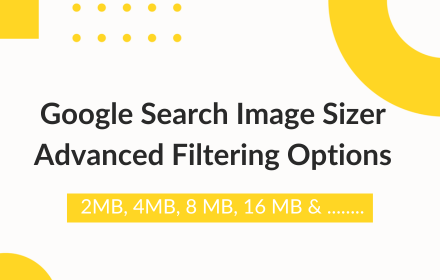“Google Search Image Sizer – Advanced Filtering Options” is a powerful Chrome extension designed to enhance your Google Image Search experience by providing advanced and precise filtering options. With this tool, users gain the ability to specify the exact dimensions and resolutions for the images they’re searching for, making it easier than ever to find the perfect image for every need.
Whether you’re a graphic designer in search of high-resolution images, a marketer looking for specific-sized images for your campaigns, or just someone who appreciates finding the right image quickly and efficiently, this extension is for you. “Google Search Image Sizer” integrates seamlessly with Google Image Search, adding a user-friendly interface that allows you to apply custom size filters without any hassle.
Key Features Include:
- Custom Image Size Filtering: Specify the exact height and width in pixels to find images that match your criteria perfectly.
- Resolution Selection: Choose from standard resolutions or enter custom dimensions to suit your specific requirements.
- Easy-to-use Interface: A straightforward and intuitive interface that integrates directly into Google Image Search, making it easy to adjust filters on the go.
- Save Time: Reduce the time spent scrolling through irrelevant images by applying precise size filters to your search.
- Free to Use: This extension is completely free, offering an enhanced image search experience at no additional cost.
“Google Search Image Sizer – Advanced Filtering Options” is here to revolutionize the way you find images online. Say goodbye to endless scrolling and hello to efficient, targeted searches that deliver exactly what you’re looking for. Install the extension today and take your Google Image Search capabilities to the next level!
Download

FAQ for Google Search Image Sizer – Advanced Filtering Options
1. How do I install the Google Search Image Sizer extension?
To install, visit the Chrome Web Store, search for “Google Search Image Sizer – Advanced Filtering Options,” and click the “Add to Chrome” button. Follow the on-screen instructions to complete the installation.
2. Is this extension free to use?
Yes, the Google Search Image Sizer extension is completely free to use.
3. How do I use this extension to find images of a specific size?
After installing the extension, perform a Google Image Search as you normally would. You’ll see new options for custom size filtering directly within the Google Image Search interface. Enter your desired dimensions or select from the predefined size options to filter the search results.
4. Can I search for images with custom resolutions?
Yes, the extension allows you to enter custom dimensions (width and height in pixels) to find images that match your specified resolution.
5. Does this extension work on all websites?
The extension is designed to work specifically with Google Image Search. It enhances the image search functionality on Google, but it does not affect image searches on other websites.
6. How can I disable or remove the extension if needed?
To disable or remove the extension, go to Chrome’s Extensions page (chrome://extensions/), find “Google Search Image Sizer – Advanced Filtering Options,” and click “Remove” or toggle the extension off.
7. Will using this extension slow down my browser?
The extension is designed to be lightweight and should not significantly impact your browser’s performance.
8. Are my searches private when using this extension?
Yes, your searches remain private. The extension does not collect or store any personal information or search data.
9. I’m experiencing issues with the extension. How can I get support?
For support, please visit the support section on the extension’s Chrome Web Store page. You can submit your questions or issues there, and we’ll be happy to assist you.
10. Can I suggest new features for future updates?
Absolutely! We welcome user feedback to improve the extension. Please visit the support section on our Chrome Web Store page to share your suggestions.